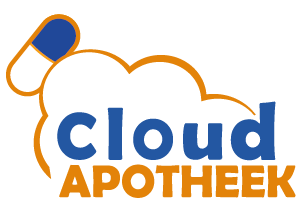What do I need to use CloudApotheek?
For the use of CloudApotheek, you need a mobile phone, laptop, or desktop computer, and an internet connection.
How can I register with CloudApotheek?
You can register with the CloudApotheek practice through their website. Upon visiting the site, you’ll encounter a registration form where you can input your information to become a patient at either Medi-Mere or Zorggroep Almere. Once completed, the form is directly forwarded to the care administration team, who will process your registration in the Medicom system. From this point on, you are officially a patient!
What do I need to register with CloudApotheek?
To register with CloudApotheek, we need your contact details, address, date of birth, and gender. Additional important information for your registration, such as your social security number (BSN) and policy number, are automatically requested through the secure environment of the general practitioner’s system.